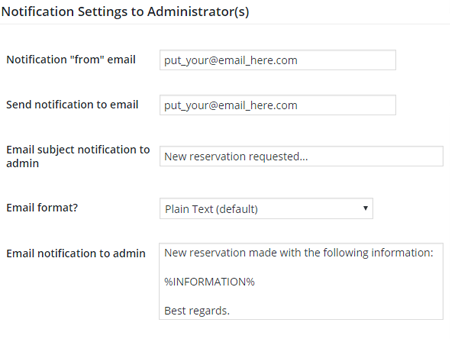The form processing includes built-in email delivery: data entered in the form can be sent by email to one or more email addresses and an auto-reply can be sent to the user who filled in the form. This option is also compatible with email delivery in payment gateway integrations. It also includes reminder emails for the bookings, the reminders can be sent before the booking to remind the arrival date and conditions to the customer and another reminder can be sent after the booking as a thank you message and to request a review/evaluation.
DocumentationNotification Emails
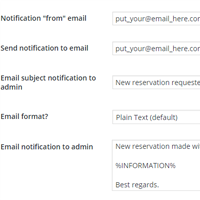
Notification Emails
When a form is submitted, a notification email is sent to the email addresses specified in the settings area. This way the website administrators/managers receive instant email notification with a copy of the data entered into the form. These emails can be customized to modify content and styles.
DocumentationAuto-reply Emails
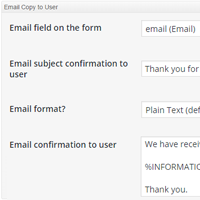
Auto-reply Emails
An auto-reply email can be optionally setup for the user that fills in the form. This way, after submitting the form the user receives a copy of the data entered in the form and a custom text that can be added from the settings area. These emails can be customized to modify their content and style.
DocumentationCustomizing emails
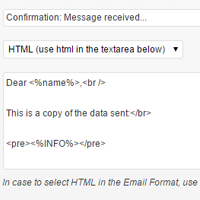
Customizing Emails
Notifications and auto-reply emails support a set of special tags for each form field, for the submission number, the IP address of the user that fills in the form and other values related to submission so the data can be placed into the email content in the desired format. The emails can be sent in plain text or in rich HTML format. The reminder emails can be also customized in this way.
DocumentationTroubleshooting area
The plugin uses settings specified in the WordPress website to deliver emails. If your hosting has any specific requirements, like a fixed "from" address or a custom "SMTP" server, those settings must be configured into the WordPress website.
If the emails aren't being delivered, first try using a "from" email address that belongs to your website domain. This is the most common restriction applied in most hosting services. If that doesn't work, please check whether or not your hosting service requires some specific configuration to send emails from PHP/WordPress websites.
Documentation